Hiding parts of a PocoCMS theme globally
In The parts of a PocoCMS theme you learned how easy it is to hide the header, footer, and other page layout elements on a page. What if you just want them gone completely so you don't have to use hide? What if you never need or want these in your theme at all? You make a simple change to the theme itself.
Remove header, nav, aside, or footer from a theme
To remove a header, nav, aside, or footer from a theme so you don't have to keep repeating this process on every page, just take it out of the theme altogether.
It's a very simple edit and you don't lose anything. You can easily add it back later.
Find your theme file in the .poco directory
-
If you're reading this tutorial in sequence you're already in the root directory, but if not it's easy to find, so make sure you get to the root directory.
-
Load the theme's
README.mdfile from your project's by editing the file.poco/themes/mytheme/README.md. Obviously you will replacemysitewith whatever theme name you created. For example, load the Informer them from the root directory this way:.poco/themes/informer/README.md -
It will look something like this, in the example where your theme was copied from the Pasteboard theme:
---
author: Tom Campbell
branding: Informer
header: header.md
aside: aside.md
nav: nav.md
footer: footer.md
stylesheets:
- ../../css/root.css
- ../../css/reset.css
- ../../css/sizes.css
- ../../css/layout.css
- ../../css/type.css
- ../../css/colors.css
- ../../css/media.css
- "informer.css"
---
Comment out the aside (or any other) page layout element
Let's say you don't want the aside. Locate this line
in theme's README.md:
aside: aside.md
And insert a # character at the beginning of the line, like this:
# aside: aside.md
Normally the aside is generated from a file. In the above example
that file is named aside.md, but that file could be named anything.
The # is called a comment. Everything after it is ignored. So
now that line in the theme's README.md just never happens.
- Rebuild your site and you'll see the aside is gone, without you having to suppress it manually.
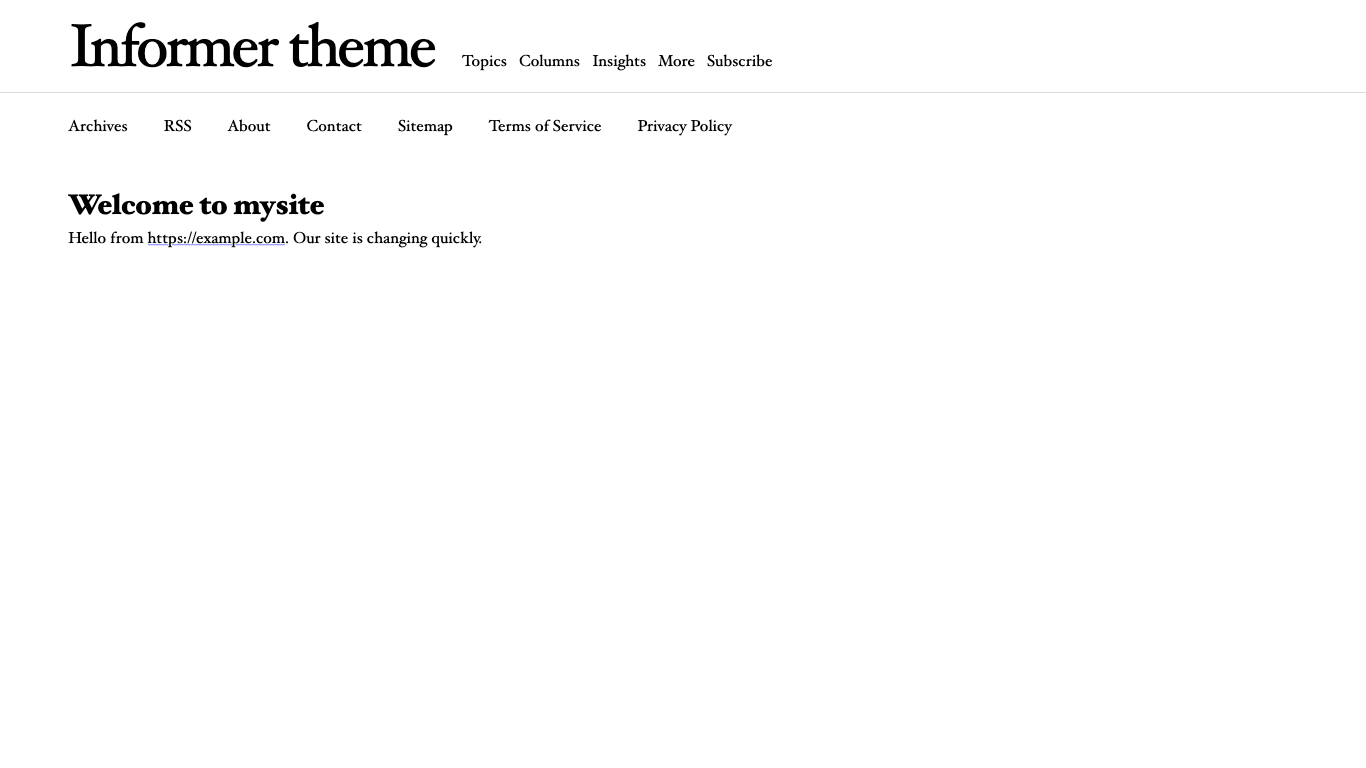
Comments in the YAML front matter
It's worth taking a look at comments here, because they're useful when you're creating a theme.
The front matter is in YAML format. Comments in YAML will work on any line of the front matter. Here are a few examples of how it might be used.
---
# Need something better than just "Informer"
branding: Informer
# Original theme file is header.md
header: newheader.md
# Disable aside in the theme
#aside: aside.md
stylesheets:
- ../../css/root.css
- ../../css/reset.css
- ../../css/sizes.css
- ../../css/layout.css
# Consider making it a narrow theme
#- ../../css/skinny.css
- ../../css/type.css
- ../../css/colors.css
- ../../css/media.css
- "informer.css"
---